Enabling Terracotta AI prompts in the UI
Terracotta AI supports the following automated prompts within your Terraform or CDK-TF repository. When enabled in the UI for the specific repo, when a new PR is opened for that repo or subdirectory, these will automatically run, even within a mono repo. These commands are also available within the PR of the enabled repo as a comment (the terracotta AI bot will see the command in the comment and respond https://docs.tryterracotta.com/update/docs/terracotta-built-in-commands).
In the repo's UI, you'll see the following commands available. When enabled on this screen, they will run automatically when a PR is opened in your repo.
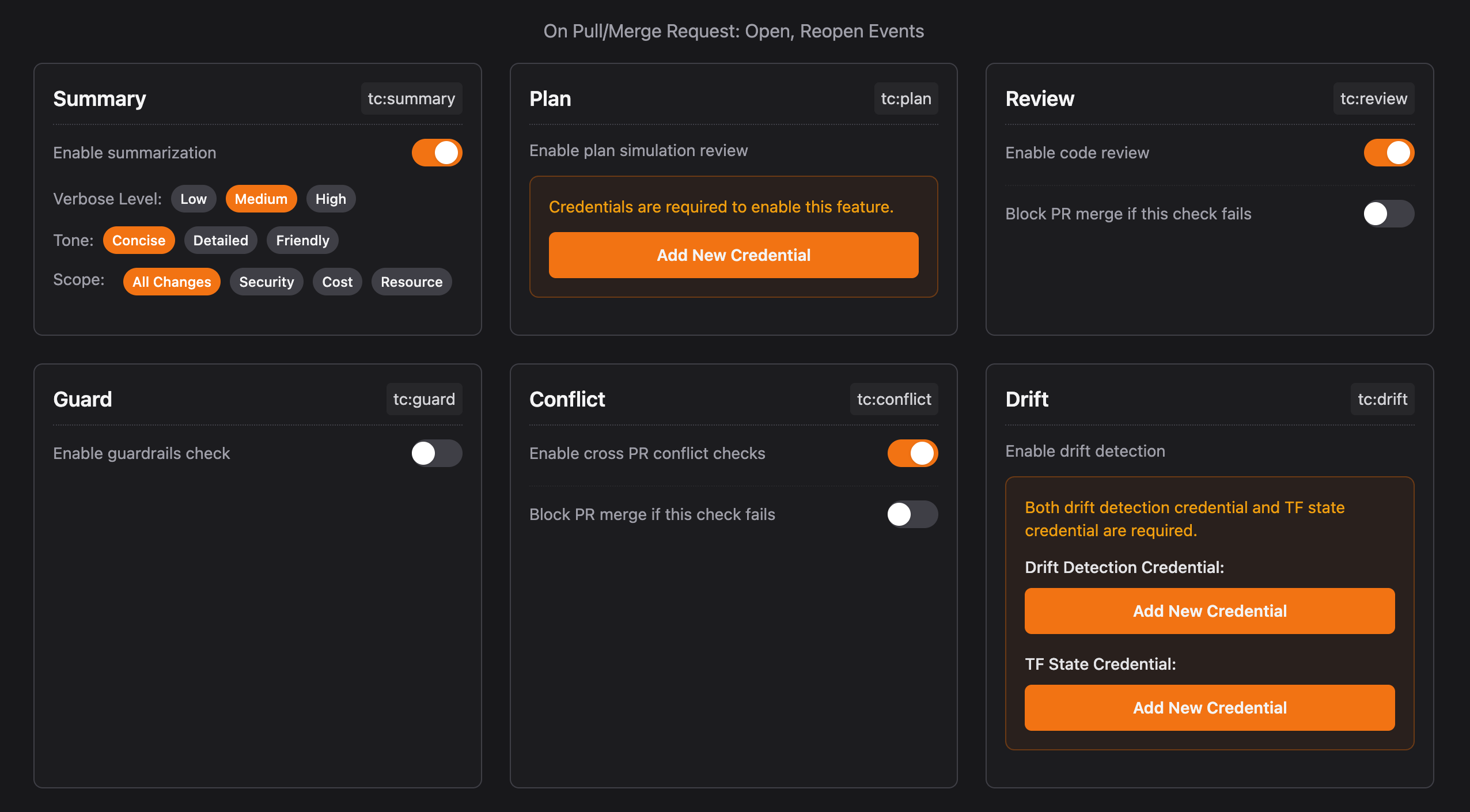
Current list of support commands and their function
- Summary
- Provides an in-depth summary of the incoming PR changes
- Terraform Plan (cdk synth if CDK-TF)
- When configured with your AWS credentials (Role support coming soon, and other Cloud providers coming soon), Terracotta AI will automatically generate and review your
planto simulate a deployment against your live running infrastructure and current state file.
- When configured with your AWS credentials (Role support coming soon, and other Cloud providers coming soon), Terracotta AI will automatically generate and review your
- Review
- Runs a static, AI-powered analysis of Terraform and CDKTF TypeScript code in a pull request. It flags security risks, misconfigurations, hardcoded secrets, and tagging or naming issues before code is merged.
- Guard (AI Guardrails)
- Guard enforces security and compliance at scale by embedding AI-powered guardrails directly into your Terraform workflows. Terracotta automatically flags any policy you deem required in every pull request. For example, ensuring every S3 bucket is encrypted, that only specific IAM role policies are used, and more. This ensures consistent policy enforcement across repos, teams, and cloud providers before code reaches CI/CD.
- Conflict
- Detects resource conflicts across active pull requests when multiple developers are modifying Terraform in parallel. It surfaces overlapping changes early to prevent double-applies, state contention, and broken deployments.
- Drift
- Detects infrastructure drift directly in your Terraform pull requests by comparing code, state, and live cloud resources before merge. It flags out-of-band changes that could cause outages, security gaps, or surprise costs so teams can resolve issues early, not after they are already building in the pipeline.
- Cost
- Calculates and explains the projected cloud cost of every Terraform change directly in the pull request. It flags high-impact changes, overprovisioned resources, and budget threshold violations before code reaches CI/CD so teams can prevent overruns, stay accountable, and keep finance aligned.
Updated 3 months ago
