Add credentials for drift detection to app
Adding credentials allows Terracotta to gain access to your Cloud Infrastructure data.
For Terracotta to help your organization, we need access to your cloud provider to manage your Terraform state and run infrastructure operations like plan, apply, and drift detection. Here's how to securely add your credentials.
Before you add credentials to the Terracotta AI app for drift detection, you must first setup your AWS IAM policy and user for secure access. Head over to Create role for drift detection (AWS)
1. Credential Name
Give your credentials a clear, recognizable name.
Example: My AWS Credentials
2. Credential Description
(Optional) Add a short description to help identify the purpose of these credentials later.
Example: Used for managing dev environment Terraform state
3. Purpose Selection
Select the purpose for these credentials:
-
Drift Detection
Requires elevated permissions to check for configuration drift between your Terraform code and real cloud infrastructure. -
Terraform Backend
Only used to manage your remote Terraform state (e.g., in S3). Less privileged.
Note: Drift Detection will be disabled unless you select it explicitly.
4. Access Key ID
Paste in your AWS Access Key ID.
5. Secret Access Key
Paste in your AWS Secret Access Key. This is securely stored and not exposed.
6. AWS Region
Specify the region your Terraform backend is using.
Example: us-east-1
✅ Save Your Credentials
Once all fields are filled out, click Save Credentials to securely store them.
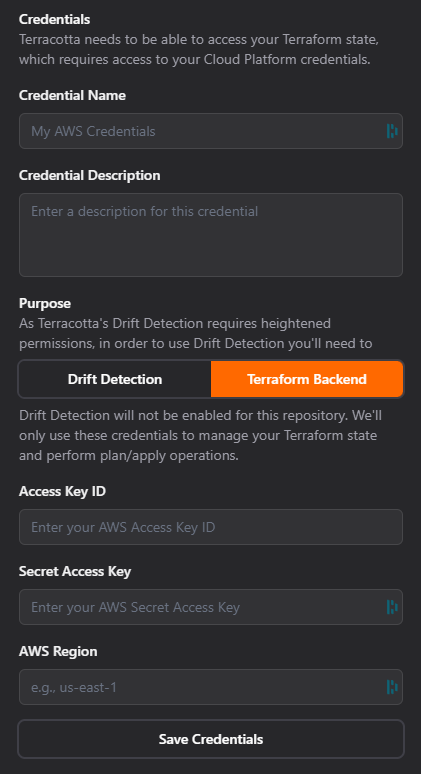
Updated 2 months ago
